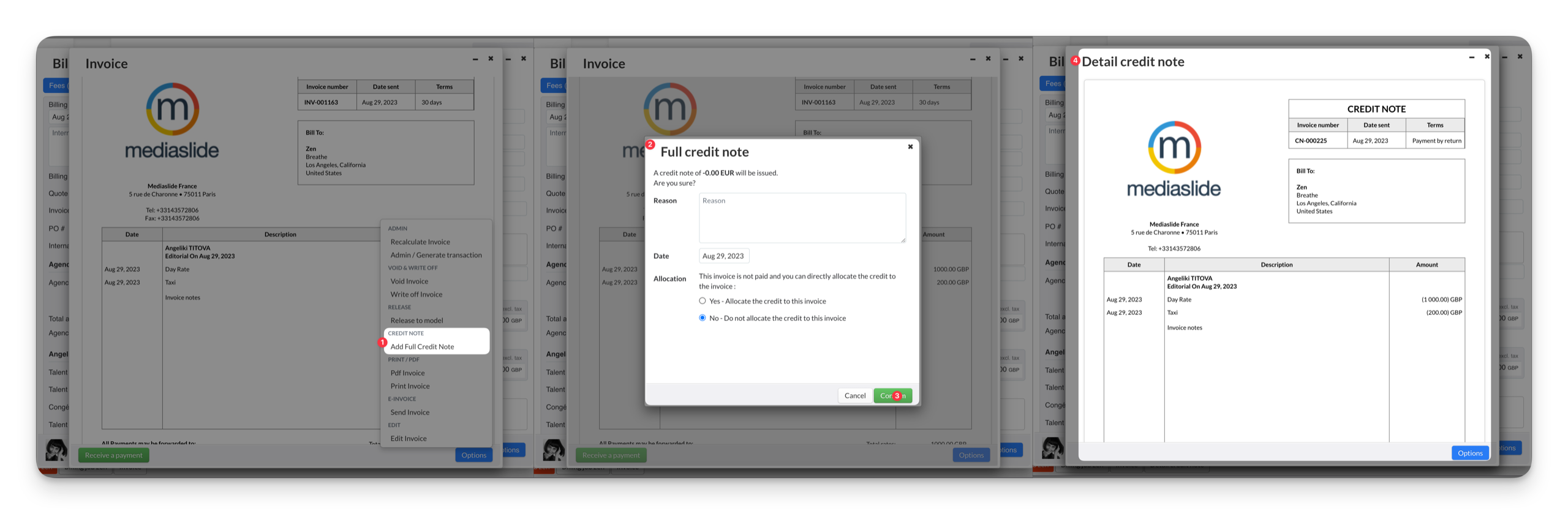Create a Full Credit Note
Edited
Raising a Credit Note: Step-by-Step:
1. Go to the desired invoice and select "Options.” - then, Select : Add Full Credit Note.
2. Define the reason and decide if you want to assign credit to this invoice.
3. Click "Confirm."
4. Your credit note is now ready for download.
Credit Note
Was this article helpful?
Sorry about that! Care to tell us more?