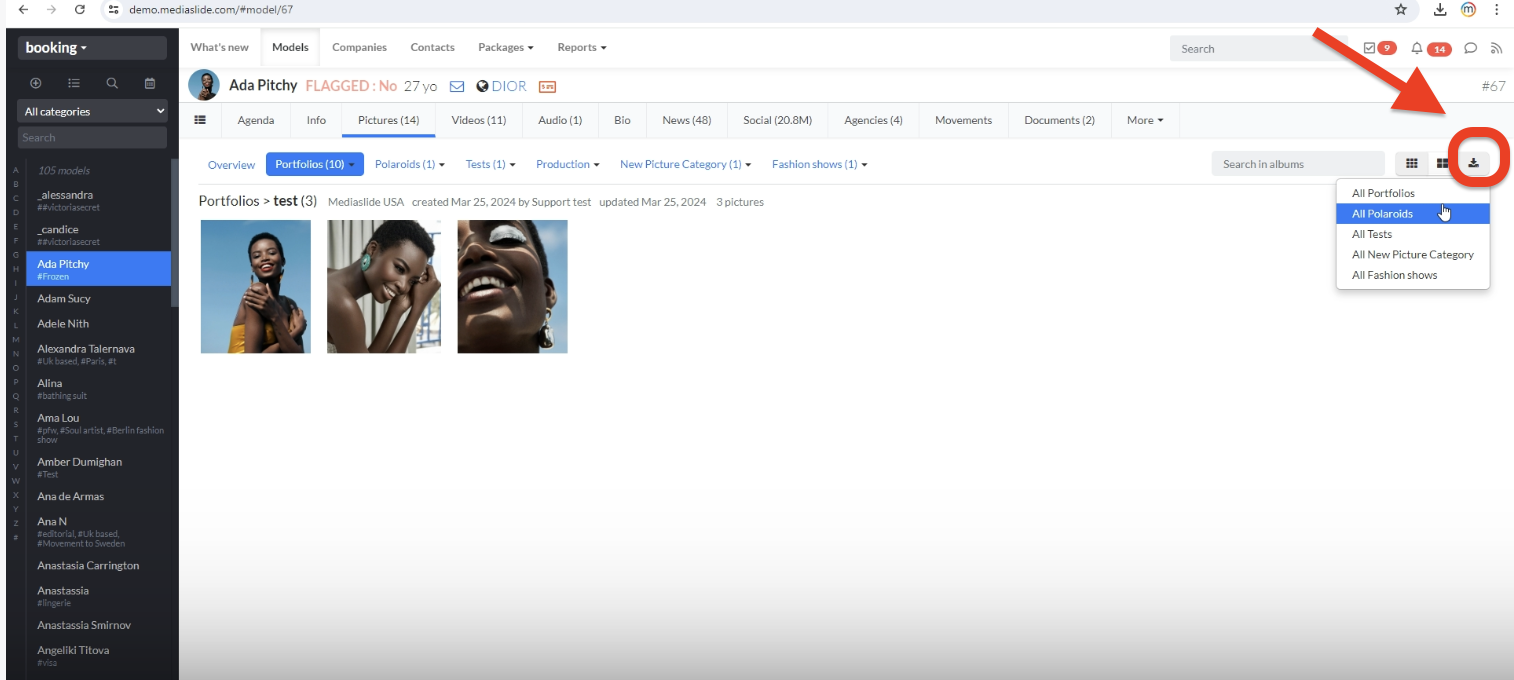Download all portfolios from an Album Category
Edited
Here is the process to follow for downloading all portfolios from a Model's album category:
1. Go to the model’s profile.
2. Click on "Pictures."
3. You will see different album categories.
4. Click on the download icon. (cf photo)
5. Choose all the downloads you want.
All your portfolios from a certain album category will be downloaded in a single click
Please do not hesitate to reach out if you have any other questions or need further assistance.
Was this article helpful?
Sorry about that! Care to tell us more?