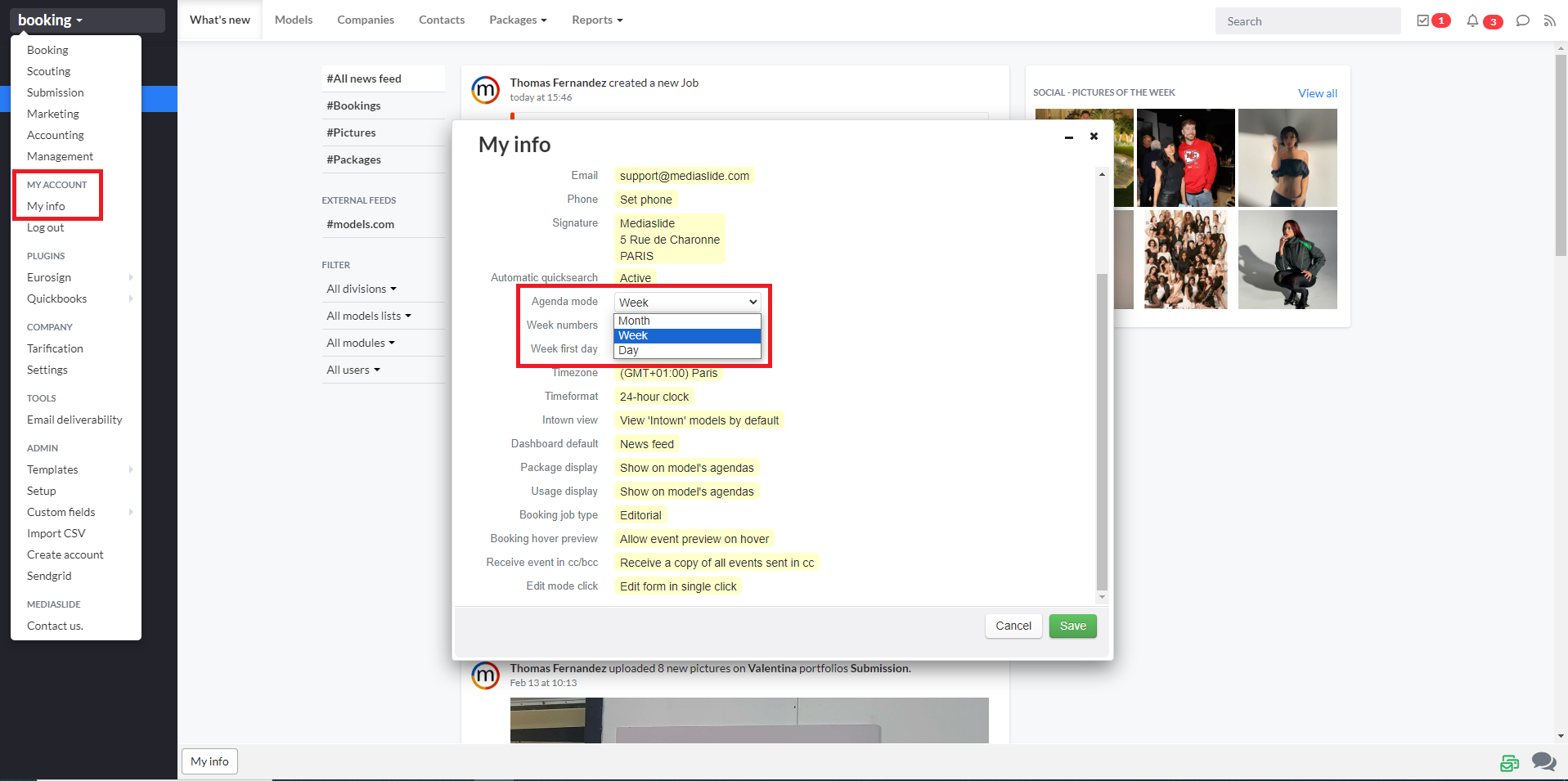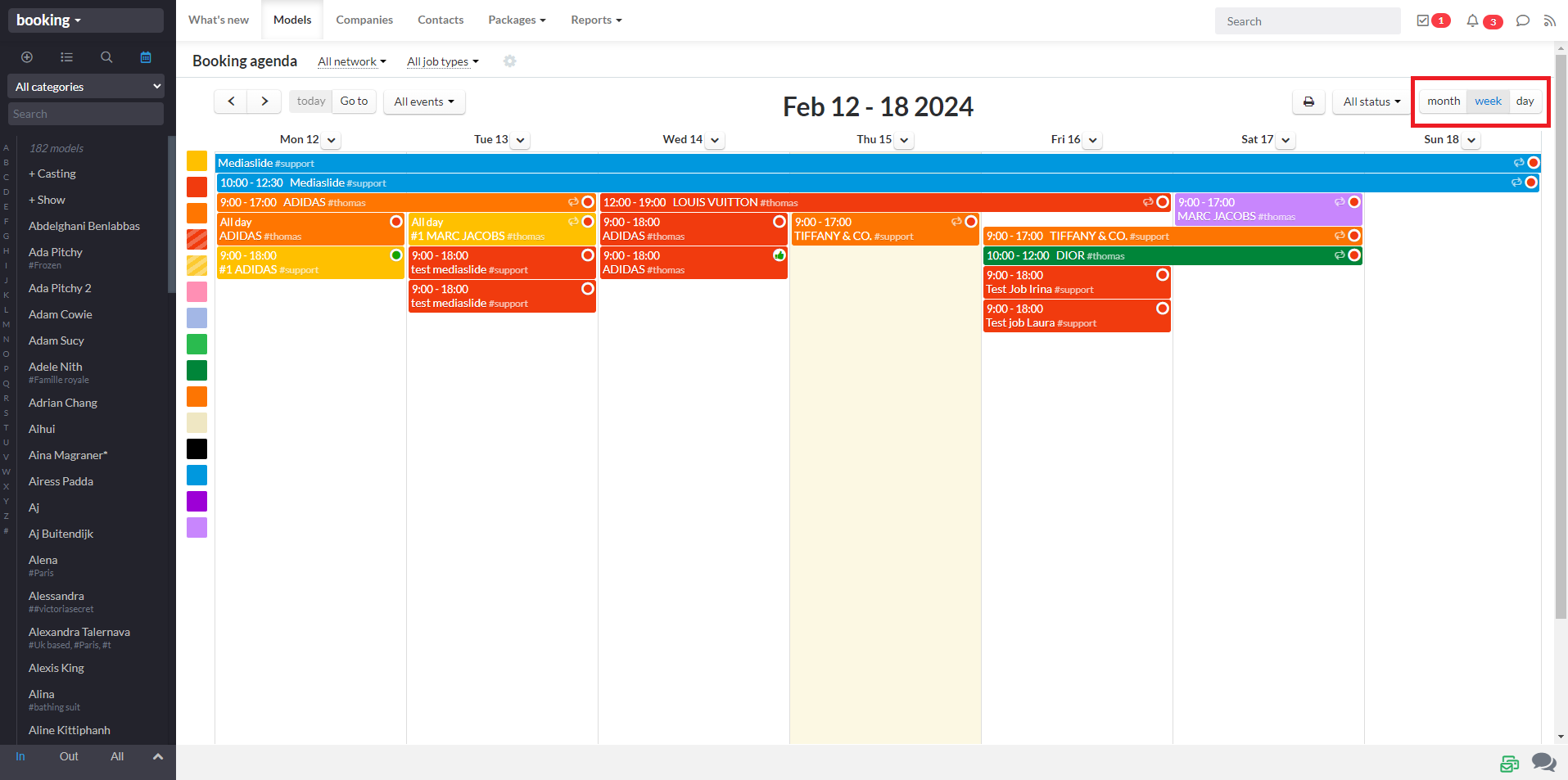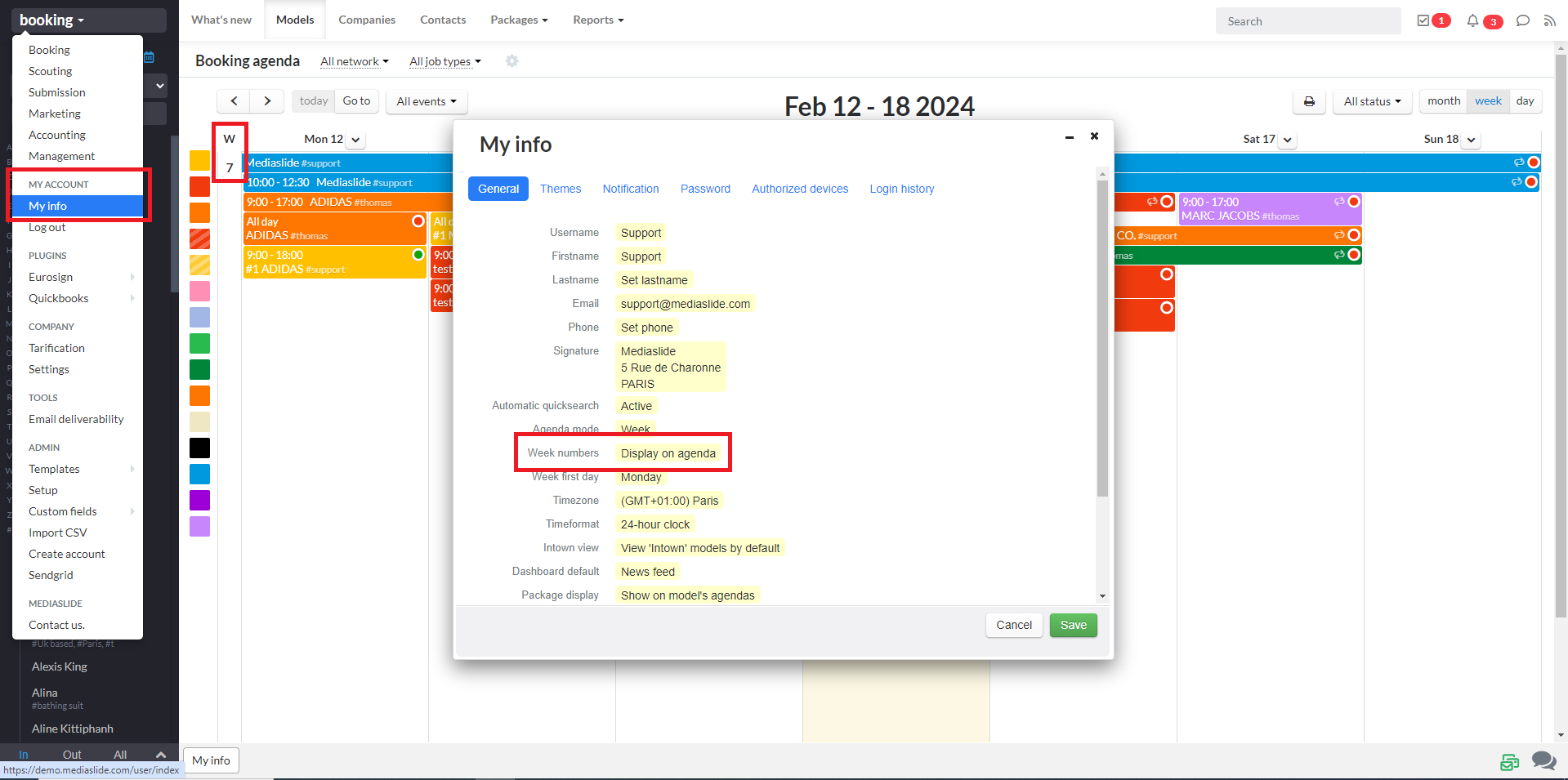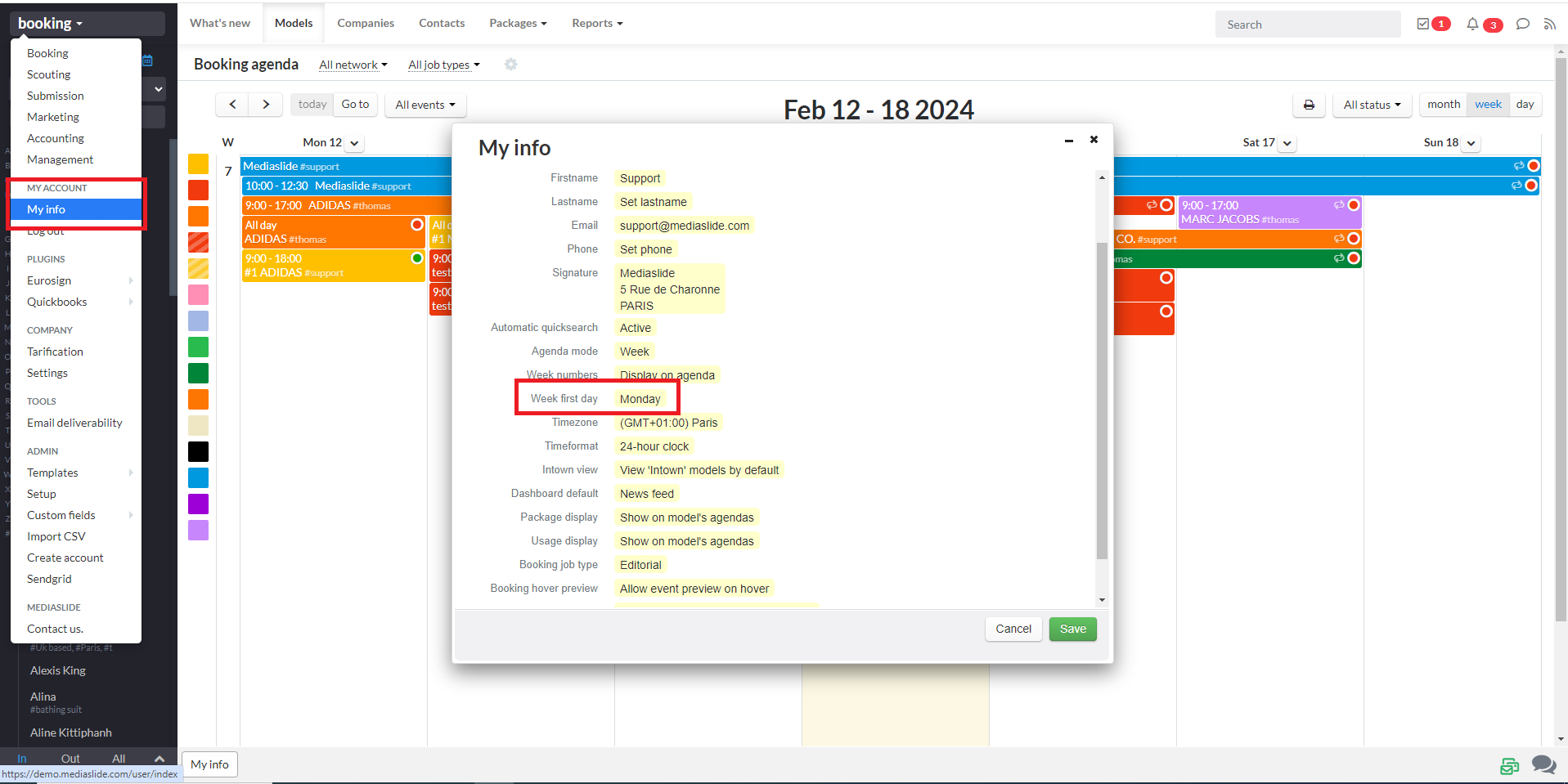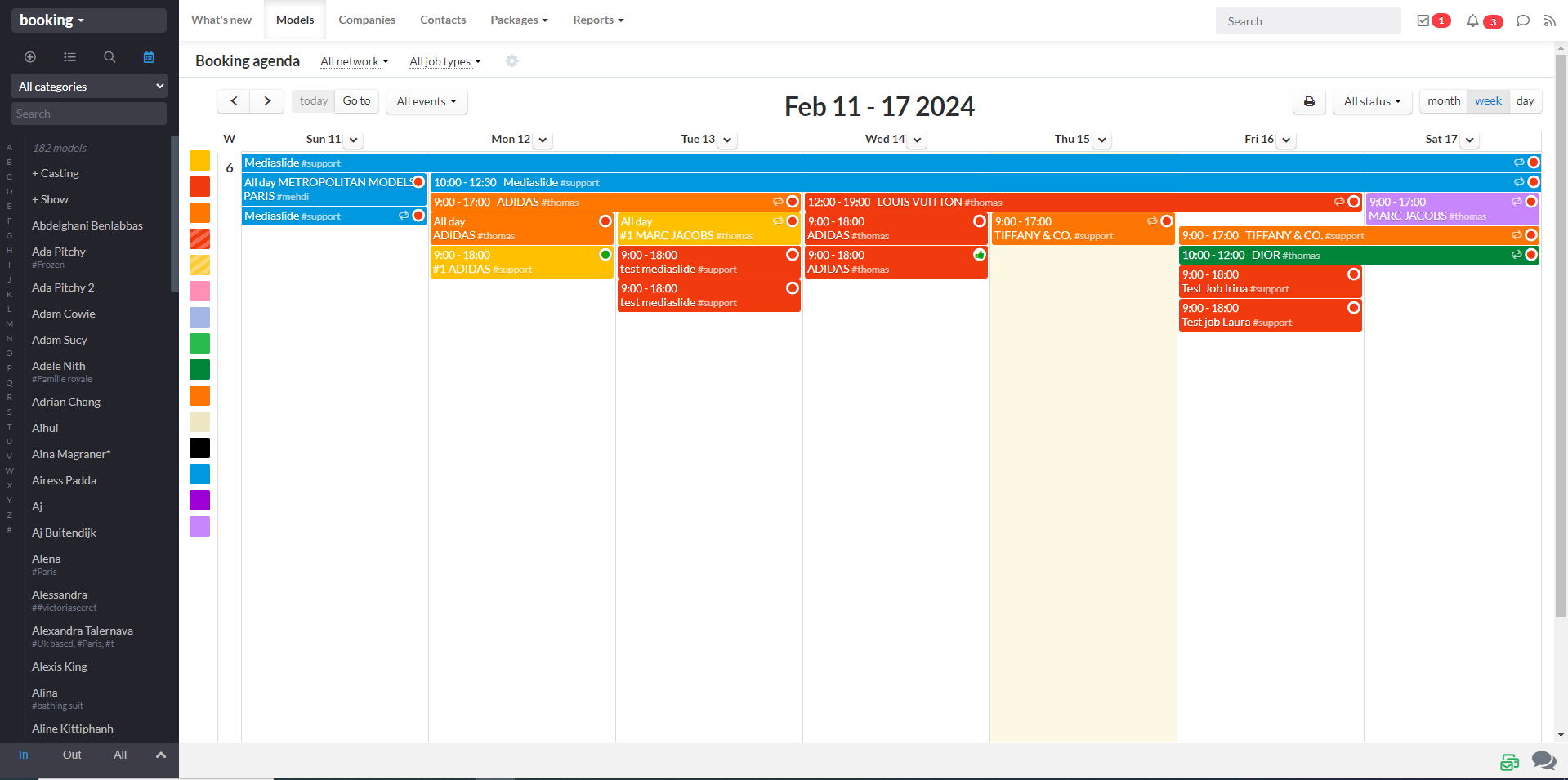Personnal Agenda Setting
Choose how you want your agenda to display on your account !
1/ Do you want your agenda to be automatically on Monthly, Weekly or Daily displayed? Settup how you want it on your account :
Go to "My Account" -> "My Info" -> "Agenda Mode" -> Choose your way to display !
Remember that you can still manually change it here (but it will go back to your choice the next time you will open the page) :
2/ Do you want to display the weeks numbers?
Go to "My Account" -> "My Info" -> "Weeks Numbers" -> choose to Display on agenda or hide on agenda according to your preferences. Please see what it looks like here in red :
3/ Which day should start the week? Depending on your culture, you might want "Monday" or "Sunday" to start the week.
Go to "My Account" -> "My Info" -> "Week first day" -> choose between "Monday" and "Saturday"